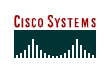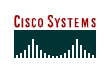Combining your company's voice and data systems makes it easier to keep in touch and share information. By unifying your business' phone and computer network, team members can easily find each other, wherever they are, and customers and prospects can be quickly routed to the best resources.
As your business grows, IP based communications technology lets you add new employees, remote offices and teleworkers with minimal effort and expense. At each step, your team has the communications tools it needs to help your business succeed.
Bring It All Together
To understand unified communications, consider all the tools that your business uses now: office phone system, mobile phone, fax, Internet, voicemail and likely others. Then, think about all of the productivity applications you use: calendars, conference and meeting clients, e-mail and messaging. Now, instead of separate, distinct tools, they're all working together as one solution that makes it easy to:
- Hold meetings from remote locations using audio, video or Web technology
- Help team members find each other right away-no more telephone tag
- Access key technologies through wireless devices
- Connect customers with the right person at the right time
- Allow employees to work from anywhere
- Easily add and integrate new employees saving you time and money
- Safeguard your business from hackers, viruses, and other security risks
Here's how each piece of a unified communications system - featuring voice and conferencing - works together to make it happen.
IP telephony
Phone service - including dial tone, transfer, hold, phone conferencing and other standard features - connected via your data network. Employees can transfer calls to anyone in the company, regardless of location, and remote employees have access to all phone services through a secured Virtual Private Network (VPN) connection to the office.
Software
Voice and conferencing software lets your employees easily set up conference calls for meetings, share presentations, see each other through video conferencing, and message each other instantly, among other things. All of this becomes available through one, easy-to-use front end.
Presence solutions
No more telephone tag or wasted time trying to reach someone who is out of the office. "Presence" applications (which provide real-time status of who's available online) let you check the availability, location and contact information of a coworker in real time.
Unified messaging
Imagine getting all your e-mail, voice messages, and faxes right from your e-mail inbox. Unified messaging allows this, giving you an easy way to stay connected with the tools you use everyday.
Rich-media conferencing
Conferencing solutions let remote workers and teams hold conferences using voice, video, the Web or a combination of all three. Rich-media conferencing enables meetings where everyone can participate easily and collaborate better.